学习 JavaScript 中的 Intl 对象
Intl 对象
Intl对象是 ECMAScript 国际化 API 的一个命名空间,它提供了精确的字符串对比、数字格式化,和日期时间格式化。Collator,NumberFormat和DateTimeFormat对象的构造函数是Intl对象的属性。本页文档内容包括了这些属性,以及国际化使用的构造器和其他语言的方法等常见的功能。
兼容性
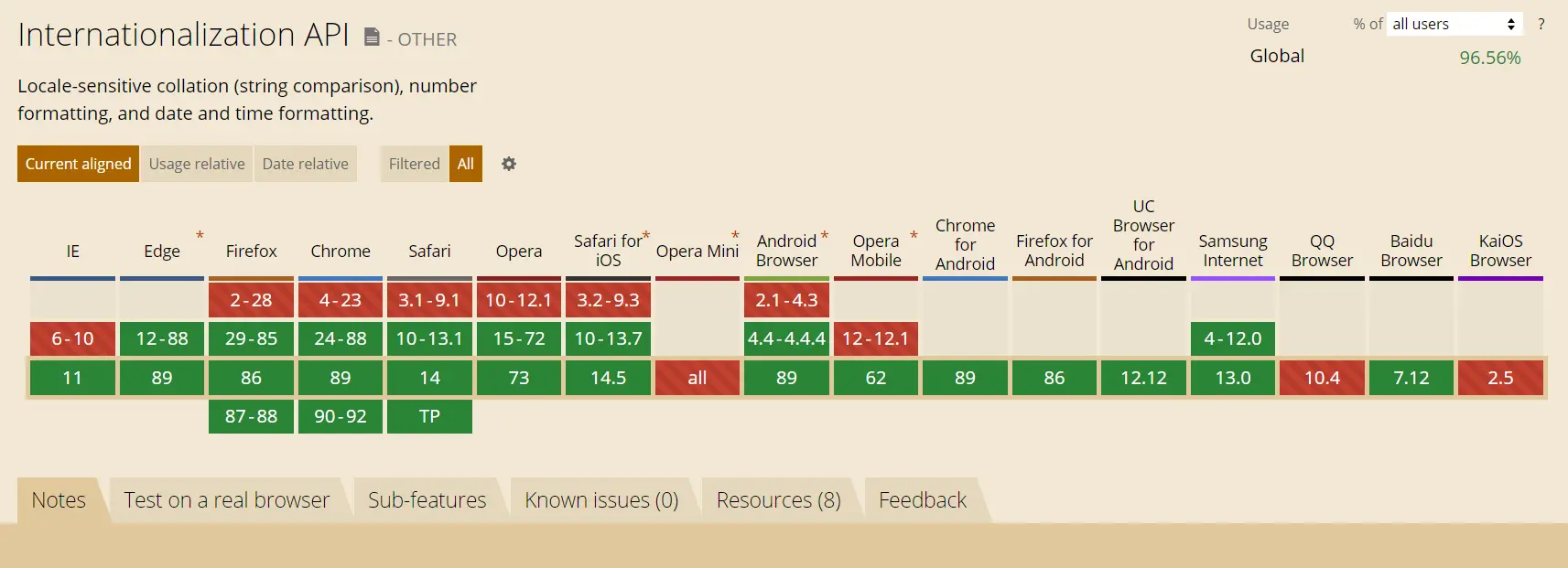
通过查询 Can I Use 来看,兼容性还是可以的。
方法
Intl.DateTimeFormat
用来格式化日期。
const date = new Date()
const locale = window.navigator.language
// locale: zh-CN
new Intl.DateTimeFormat(locale).format(date)
// "2021/3/16"
new Intl.DateTimeFormat('en-US').format(date)
// "3/16/2021"
new Intl.DateTimeFormat('ja-JP-u-ca-japanese').format(date)
// "R3/3/16"Intl.DateTimeFormat 可以接受一个 Option,用来自定义日期格式。如果不传入配置,默认只显示 year month day 这三个,且默认值均为 numeric。
new Intl.DateTimeFormat('en-US', {
year: '2-digit',
month: 'short',
day: '2-digit',
hour: 'numeric',
minute: 'numeric',
weekday: 'long',
hour12: true,
}).format(new Date())
// Tuesday, Mar 16, 21, 4:49 PMnew Intl.DateTimeFormat('zh-CN', {
year: 'numeric',
month: 'numeric',
day: 'numeric',
hour: 'numeric',
minute: 'numeric',
weekday: 'short',
hour12: false,
}).format(new Date())
// '2021/3/16周二 16:53'部分常用配置在中文语境下的效果如下。
hour12
是否采用 12 小时制,中文下默认为 true。
true | false |
|---|---|
16:59 | 下午4:59 |
year
年份,默认为 numeric。
numeric | 2-digit |
|---|---|
2021 | 21 |
month
月份,默认为 numeric。
numeric | 2-digit | narrow | short | long |
|---|---|---|---|---|
3 | 03 | 3月(M) | 3月(Mar) | 3月(March) |
day hour minute second
分别为日期、小时、分钟、秒,其中日期默认为 numeric,其他默认不显示。
numeric | 2-digit |
|---|---|
3 | 03 |
在测试中发现,minute 和 second 两个始终为两位数字,不符合上面表格,原因有待研究。
weekday
星期,默认不显示。
narrow | short | long |
|---|---|---|
二(T) | 周二(Tue) | 星期二(Tuesday) |
更多用法可以参考 Intl.DateTimeFormat - JavaScript | MDN 。
Intl.RelativeTimeFormat
用来计算相对日期,比如 X 分钟前、X 天前这种。
const rtf = new Intl.RelativeTimeFormat('en-US', {
numeric: 'always',
style: 'long',
})
rtf.format(-1, 'day')
// "1 day ago"
rtf.format(1, 'day')
// "in 1 day"这个方法同样可以添加配置,其中 numeric 代表是否使用数字,style 代表时间的格式,对中文来说没影响。
new Intl.RelativeTimeFormat('zh-CN', {
numeric: 'always',
style: 'long',
}).format(-1, 'day')
// '1天前'
new Intl.RelativeTimeFormat('zh-CN', {
numeric: 'auto',
style: 'long',
}).format(-1, 'day')
// '昨天'format 可用的单位有 year quarter month week day hour minute second。
new Intl.RelativeTimeFormat('zh-CN', {
numeric: 'auto',
style: 'long',
}).format(0, 'second')
// '现在'更多用法可以参考 Intl.RelativeTimeFormat - JavaScript | MDN 以及 Intl.RelativeTimeFormat.prototype.format() - JavaScript | MDN 。尽量看英文版的,中文版没更新,不全。
Intl.ListFormat
用来格式化一个自然语言描述的列表,比如苹果、橘子和香蕉这种。
new Intl.ListFormat('en-US').format(['Hello', '你好', '123456', '@@@'])
// 'Hello, 你好, 123456, and @@@'
new Intl.ListFormat('zh-CN').format(['Hello', '你好', '123456', '@@@'])
// 'Hello、你好、123456和@@@'这个方法的 Option 分为 style 和 type,前者还是输出日期的格式,这里不再展示,后者代表列表的关系是「和」还是「或」。
new Intl.ListFormat('zh-CN', { type: 'disjunction' }).format([
'Hello',
'你好',
'123456',
])
// 'Hello、你好或123456'
new Intl.ListFormat('zh-CN', { type: 'conjunction' }).format([
'Hello',
'你好',
'123456',
])
// 'Hello、你好和123456'更多用法可以参考 Intl.ListFormat - JavaScript | MDN 。
Intl.NumberFormat
格式化数字相关的内容,比如货币、数字分隔符、单位等等。
new Intl.NumberFormat('zh-CN').format(1234567890)
// '1,234,567,890'
new Intl.NumberFormat('zh-Hans-CN-u-nu-hanidec').format(1234567890)
// '一,二三四,五六七,八九〇'
new Intl.NumberFormat('en-US').format(1234567890)
// '1,234,567,890'
new Intl.NumberFormat('de-DE').format(1234567890)
// '1.234.567.890'new Intl.NumberFormat('en-US', { style: 'currency', currency: 'USD' }).format(
123465.789
)
// '$123,465.79'
new Intl.NumberFormat('zh-CN', { style: 'currency', currency: 'CNY' }).format(
123465.789
)
// '¥123,465.79'更多用法可以参考 Intl.NumberFormat - JavaScript | MDN 。
Intl.PluralRules
复数相关的格式化,比如 dog 和 dogs,由于中文不在乎复数,所以这节省略,用法可以参考 Intl.PluralRules - JavaScript | MDN 。
Intl.DisplayNames
把某些字符转换成指定语言。
new Intl.DisplayNames(['en'], { type: 'region' }).of('JP')
// 'Japan'
new Intl.DisplayNames(['zh-CN'], { type: 'region' }).of('JP')
// '日本'更多用法可以参考 Intl.DisplayNames() constructor - JavaScript | MDN 。